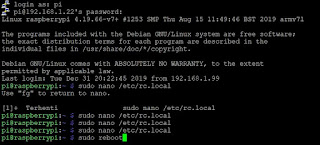Cgminer raspberry pi.This is how to set up cgminer on raspberry pi 3 B+ will
automatically start,
although raspberry pi 3 B+ reboot
or power on after shutdown.
Assumption your raspberry pi have been installed raspian and
cgminer.
2. Type sudo nano /etc/rc.local
3. You are in.After fi and before exit (green font) type
cd /home/pi/cgminer
sudo ./cgminer --bmsc-options 115200:0.57 -o stratum+tcp://solo.ckpool.org:3333 -u your
mining username or bitcoin address -p your mining password --bmsc-voltage 0800 --bmsc-
freq 1286
4. Last step,press Ctrl+O then enter…then Ctrl+X then enter
5.
Reboot your raspberry pi
6.
Finally, your cgminer will autostart