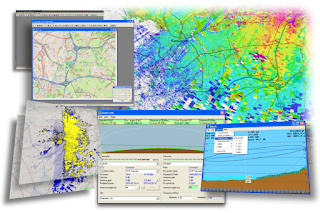Radio Mobile is a Free Radio Propagation simulation program which operates over the frequency range of 20MHz to 20GHz.
It is based on the ITS (Longley-Rice) propagation model.Download Radio Mobile setup here, maybe you can use for planning and designing your wifi networks.
(Source : http://www.g3tvu.co.uk/Radio_Mobile.htm )
It is based on the ITS (Longley-Rice) propagation model.Download Radio Mobile setup here, maybe you can use for planning and designing your wifi networks.
(Source : http://www.g3tvu.co.uk/Radio_Mobile.htm )