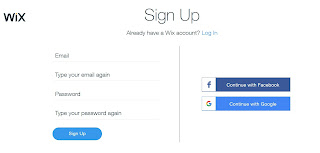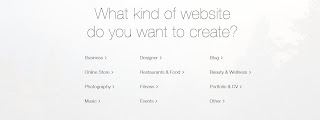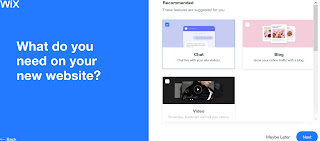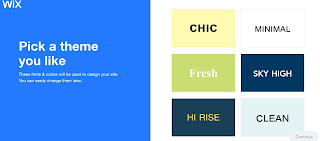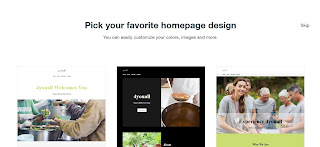In the previous article we discussed creating a website
using wordpress and blogger. This time we will try to make a website using Wix.
The first step is to open the Wix website, then click get
started.
Please register, you can fill out the registration form,
using a facebook account or google account.
Next you will be taken to the page let's get started. Click
let's do it. Next you will be asked to choose how you build your website. in this article, I choose Let Wix ADI Create A Website For You then click start now.
Next you will be asked what kind of website you want to
create. Please choose the one that suits you.
Then please fill in the website type or choose one below.
Select the features offered for your website.
Fill
in the fields for what is the name of your organization
Then you will be asked Do you want to import your images and
text, if there isn't, click skip.
Then on the Review and edit your info page, please fill in
the information according to the form provided.
Then select the theme that has been provided as you wish.
Then on the pick your favorite homepage design page, wait
for the current process.
Then you will be taken to your website dashboard.
To change themes and menus, use the edit and design menus.
To publish your website, click the Publish button. Enjoy
improvising your new website.