When you have created a website or blog using blogger, wordpress and wix, then you will definitely want to know, how many visitors to
your website or blog, what they often see on your website, where your website
visitors come from and others.
For that you need a website analysis tool. in this case we
will use a website analysis tool called google analytics.
What is Google Analytics? Google Analytics is web-based
software that is used to analyze website performance: tracking, seeing age, and
knowing the number of visitors. Not only that, there are many more Google
Analytics features that you can use.
Analysis from Google Analytics can be used as material to
plan and create better content for customers (customers). So Google Analytics
can be a door for you to develop a website that is more attractive and responds
to market needs.
Let’s begin, how to associate your website with Google
Analytics.
1. You must register first in Google Analytics Registration
2. After you are registered, please go to the dashboard and click the admin menu.
3. Click create property menu. Fill in all the columns provided as shown below, then click Create.
4. Congratulations, you've got a tracking ID from Google Analytics.
5. In the following example I will enter the Google Analytics
tracking ID into my online store website.My online store uses the teespring website, where I use
Google Analytics to learn the characteristics of visitors to my online store.The
following is the tracking ID that I have entered into the online store
settings.
6. Just waiting for the results of the google analytics report.Good
luck

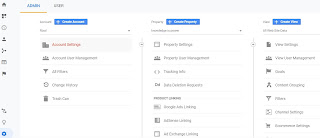




![Zhiyun Weebill S [Official] 3-Axis Gimbal Stabilizer for DSLR Cameras Zhiyun Weebill S [Official] 3-Axis Gimbal Stabilizer for DSLR Cameras](https://blogger.googleusercontent.com/img/b/R29vZ2xl/AVvXsEhw_JUgSlyoAPk3QapqBr-CeD3BWQIZkgs4V57FLx38RIkto07xbDQw2P0KnOVaHVejx7zMmx3XOASM4ZGWTvQyYvnDhMJmR-BSFcUXpbdqtKwyQehpMe2VXfl24e6p9wjxWkrr6mJjZ4mSVthrWq3ihkU5Sn3_wcuM54FJCpdRjVH-cYO_PzVkTfQTIQ/s72-c/61gfyx2UFfL._AC_SL1500_.jpg)



