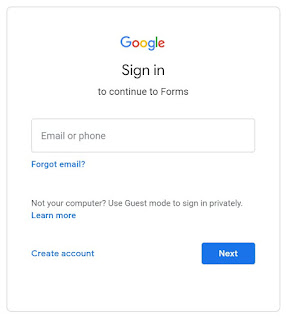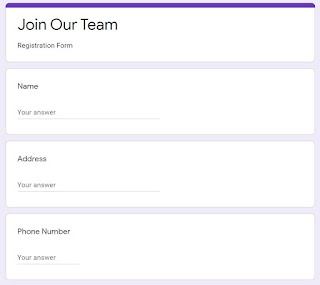Login with your Gmail account
You are signed in to the google form dashboard
Fill in your form title, and fill in your form description
Then create your first form by clicking the plus sign on the right
Fill in your form box, adjust it to the options on the right, in this example I use the short answer option
this is an example of a form I created
See the results by clicking the preview option on the top right with the icon as below
This is the result of the preview
Then if your form is correct, click the send button on the top right to share the form that you have created. You can share via email, link or embed code to be installed on your website.