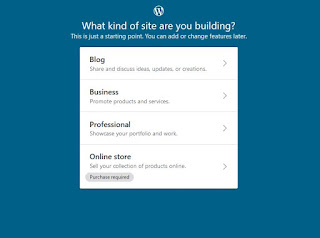This is a little guide how to build your own website or
blog.First
of all, please go to the wordpress website ,then click start your website.
Please fill in the form for free wordpress account
registration. Then click create your account.
Or you can continue with google account or Apple account.
there will be questions what kind of site are you building? in this case, I chose professional, then clicked.
then the question will appear "What type of work do you
do?" There will be several options underneath, but you can fill in as you
wish. in this case, I fill in the tutor for my choice. Then click
continue.
then you will be asked what is your name.in this case I fill allabouttutor, you can see the results
at the bottom.
then you will be taken to a page to determine the website
domain. please
select the free one, and click select.
Next you will be taken to a page to determine the type of
website service. because
we will use a free service, please select start with a free site.
congratulations you have managed to get a free website,
please be creative with the menu that has been provided by wordpress